Why partition SD card?
In recent years, there are two kinds of smartphone in the
world. One is Apple iPhone, another is Android phone. Many users like to
optimize their phones: Apple users jailbreak their phone, Android users
root their devices. Unlike iPhone, most Android phones support expand storage
by adding a SD card. If the SD card can be partitioned like a disk, that would
be great! Now it isn’t a dream any more. Using AOMEI Partition Assistant you
can create second Ext2/Ext3 partition on SD card. Why Ext type? Because Linux
can recognize it, Android is based on Linux.
How to use AOMEI Partition Assistant
AOMEI Partition Assistant is a Windows partition manager. It
has several editions, even the free edition is able to create partition on SD
card. You may ask now that it is a partition program, why not use Windows built-in
disk management? The answer is obvious. Windows inbuilt tool has limitations
and sometimes it is hard to use. AOMEI Partition Assistant is powerful with few
steps you can complete a task. And it is safe to use, merge partition, resize
partition, split partition, convert
MBR to GPT and so on won’t cause data loss.
Download from official website, install and run. Make sure
your SD card has connected to your computer, then right click it and select “Resize
Partition”.
In the pop-up window, create an unallocated space then back
to main interface and select “Create Partition”.
In the pop-up window, drop the “File System” menu to choose
"EXT2" or "EXT3", and then click "Advanced" if
you want to give a name (here is Ext3) in the "Partition Label" box.
At last, click "OK" to go. Back to the main window, click “apply” to commit the task.
Conclusion
With the help of AOMEI Partition Assistant, you can not only
partition disk, but also SD card and USB flash drive without formatting. When
you need this, please don’t hesitate to download the free partition
software - AOMEI Partition Assistant Standard.
Hey Visitor, Your IP is here:)







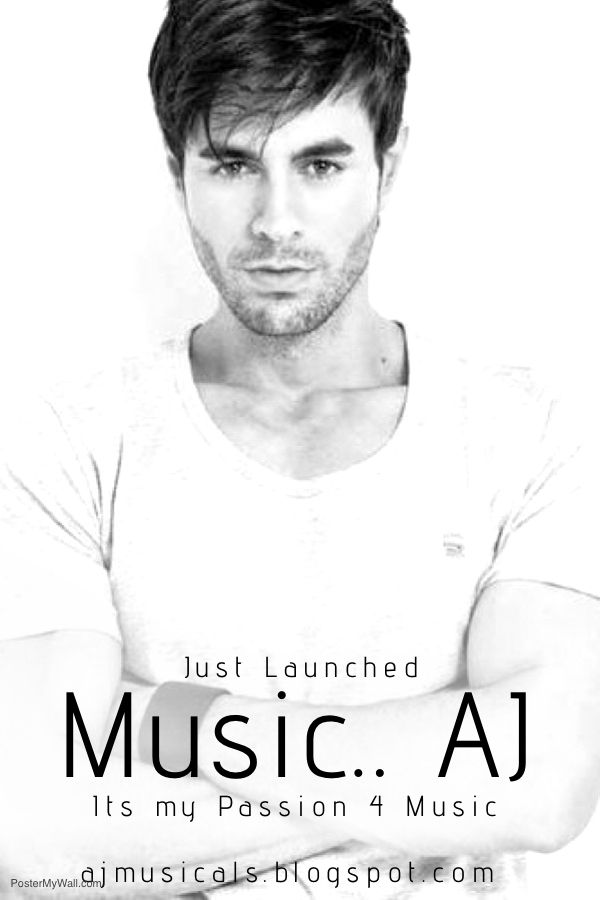

 Hi! I am Ajay Kumar Kalva, Currently serving as the CEO of this site, a tech geek by passion, and a chemical process engineer by profession, i'm interested in writing articles regarding technology, hacking and pharma technology.
Hi! I am Ajay Kumar Kalva, Currently serving as the CEO of this site, a tech geek by passion, and a chemical process engineer by profession, i'm interested in writing articles regarding technology, hacking and pharma technology. 
