This can be done with the help of an app called tongfu
1. Open Safari on your iPhone and Open official
Tongbu website from
here and Let website load completely.
( Note – Don’t use any other browser use Safari for easy download )
2. When website will load completely, Tap on button with Apple Logo and some chinese text as shown in below image. As soon as you tap, one box will popup asking you to install that app. Tap on install and wait until app downloads and install.
In this way you can easily download tongbu app to get paid apps for free without jailbreak on iPhone.
HOW TO GET APPS FOR FREE WITHOUT JAILBREAK USING TONGBU ?
To explain you I will be downloading one paid image editor namely Facetune whose price on App Store is 190 INR you can check its price
here and image below.
I will download this paid app free of cost using Tongbu App. As tongbu is chinese app, one question may arise in your mind that paid apps which we are downloading are chinese or English ? I will like to tell you that apps are same as available in Apple App Store there are no language changes. See below given steps properly to get paid apps free on iPhone using Tongbu.
1. Open Tongbu App and tap on Search icon in bottom-center of window and it will show you multiple icons tap on second icon in first row which is search icon. See image below for better understanding.
2. After doing that, search for app which you want to download. Here I want to download Facetune so I will search Facetune. After selecting desired app for download, You will see App information window same as we see in App Store but in Chinese language. In that window tap on green button as shown in image below and it will begin downloading your app.
3. After download gets complete, one box will popup which will ask you to install your app. Tap on install and it will install your paid app. After that you can see that app on your home screen.
Thats it ! You can easily do this miracle of downloading paid apps for free on iPhone without jailbreak. The first time when I downloaded paid app for free in this way I was really very amazed and I am sure you will also feel same as I felt. In this way you can get paid apps for free without jailbreak on iPhone.
You will also get official updates of your app on App Store and there is nothing like that you can’t update those apps. You can update those apps from App Store. Now many peoples do face problems of crashing apps which are downloaded using Tongbu don’t worry I also have fix for that apps. Follow steps which are given below and fix crashing of apps.
HOW TO FIX CRASHING APPS DOWNLOADED USING TONGBU ?
If your downloaded apps get crashed or do not open after updating it than here I am explaining in simple steps how you can fix those apps. To fix those apps we will be using one software namely Tongbu Assistant which is similar as iTunes on our laptop/computer. Follow below given steps and fix crashing apps.
1. Download Tongbu Assistant software from
here. After download gets finished, Install it in your laptop/computer.
2. After installing software, Open it and connect your iPhone to laptop and let software detect your iPhone as shown in image below. After your iPhone is detected click on Apps in top of window as shown in image.
3. After that click on Apps under your iPhone’s name in left side. It will show you all the apps which are right now installed on your iPhone.
4. In that list of apps select apps which is crashing on your iPhone and click on Fix Crash button at top of window. It will take few seconds to fix that app and after process gets complete, Run app again on your iPhone and you will see your app fixed.
In this way you can fix crashing of apps downloaded using Tongbu.
 About author
About author
hiiii......, this is ajay, a chemical engineer by profession, a tech geek by passion, enjoys ethical hacking

 About author
About author
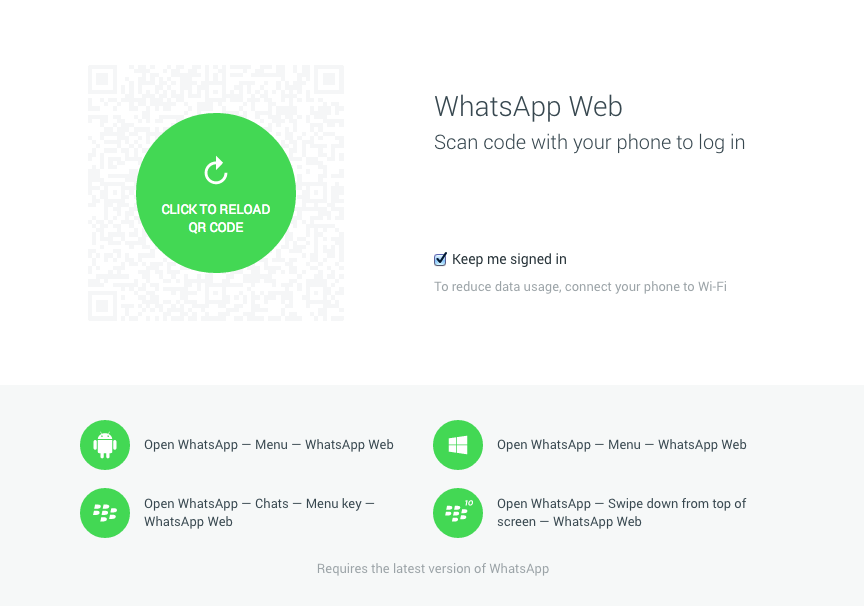



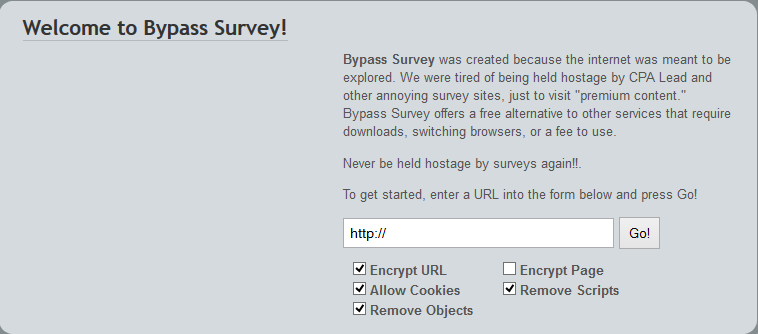




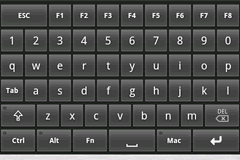

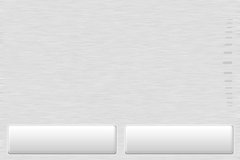






 Hi! I am Ajay Kumar Kalva, Currently serving as the CEO of this site, a tech geek by passion, and a chemical process engineer by profession, i'm interested in writing articles regarding technology, hacking and pharma technology.
Hi! I am Ajay Kumar Kalva, Currently serving as the CEO of this site, a tech geek by passion, and a chemical process engineer by profession, i'm interested in writing articles regarding technology, hacking and pharma technology. 
1 comments:
All Comments will be monitored by our Moderators, Thanks for Commenting, We appreciate you for sparing time to read our posts, Visit Again For more