Logo speaks too much for a company and business. It connects the brand and the customers. This is very true: once you have an effective logo for your brands, your business is on a successful path. A logo represents much for its products than any promotional words. To some extent, a well-designed logo lets its customer to “touch” and feel brand quality, i.e., Apple, IBM and Google. To start up a business itself is not easy for most dreamers and early phrase entrepreneurs, which can be costly if they ask a designer to make a logo: Time, Money, Communication are all issues.
It is a brilliant online logo solution for all level users. It has an intuitive and sleek interface with groups of icons, shapes, texts, over 5000+ designer-made logo templates. Anyone can finish a logo with it in 4-8 minutes, or even faster.
5000+ Templates
DesignEvo has more than 5000 premade templates that we can use in our project. The templates are easily to modify, edit, and customize completely. It offers dozens of logo templates for various needs and different occasions. DesignEvo also provides a search function on the homepage, where you can directly input a keyword to find your business logo ideas. The built-in search engine will retrieve the related logo designs for you. Or you may want to use it to find some inspirations for your brand. Besides, after entering the app, you can still switch between logo design canvas and logo templates at your disposal.
Easiness
To use DesignEvo, you don’t need to know any design skills, neither need to do some preparation works, as it’s an easy & streamlined logo creator. It’s well-designed and lists the functional bar on the top where you find the accesses to touch, font size, effect, outline, etc. The elements you need for a logo are on the left bar. For example, the icons, the shapes and the logo text. With simple drag-and-drops, you are allowed to build a logo within a minute. Even a computer green hand, he can play with DesignEvo like a professor and DIY a professional and effective logo quickly without any help. Two features that we recommend you to give a try are the Templates and Background. So give them a try, and happily design your logo.
HTML 5-Based Technology – Compatible Everywhere
DesignEvo adopts the newest technology of HTML5, which has a better compatibility working on various browsers. In case you have little knowledge of HTML5 technology, I prepare the excerpt from wiki and Mozilla:
It’s the new markup technology, which is used for structuring and presenting content on the World Wide Web. It adds Tech support for the latest multimedia running on the web. It extends, improves and rationalizes the markup available for documents, and introduces markup and application programming interfaces (APIs) for complex web applications. It adds new elements, attributes, and behaviors, supporting a more diverse and powerful website building and applications.
Simply put, HTML5 is the latest evolution of HTML and allows the more complex tasks run smoothly on the browser. Compares to Flash, it guarantees a better user-experience and a stable performance of the app run on different devices and browsers. It’s popular and favored by open web developers.
In my eyes, I prefer HTML5 technology to Flash technology, since Adobe Flash has occasional malfunctions. From our multiple tests, DesignEvo works fine, stable and faster. It shows almost the same and performs well on a different resolution monitor. Open it in another browser, all of its features are accessible and applicable. We can search and apply an icon or a template.
Practical Preview & Output
DesignEvo gives tens of practical previews, e.g. printing logo on a T-shirt, using it in a site, showing on a book cover, etc. The purpose of these previews is to let you know how it will look on such occasions, avoiding time wasting. Additionally, the output service is more delightful. DesignEvo offers three plans for logo downloads: A highlight is its FREE plan. You don’t even have to register an account to get the free logo. While it does set some limitation: FREE plan is for a logo at a size within 500*500. If you want to download a bigger logo at your settings, you may consider the BASIC plan or PLUS plan. When compared with BASIC plan, the PLUS plan additionally supports royalty-free rights attached with the vectorized logo and raster logofiles. The prices for the BASIC and PLUS plans are relatively reasonable.
Conclusion
In a nutshell, DesignEvo is an easy yet comprehensive logo generator online, providing the most straightforward steps to design any logo. The prepared templates, icons, shapes, logo texts all together simplify your logo design process to the utmost. Its all-inclusive features make it a delightful logo maker for anybody’s use. We find it incomparable in simplicity. It’s a pleasant experience to DIY a logo in DesignEvo!
Anyone needs DesignEvo is welcome to find its official page below and use it at your convenience:
Hey Visitor, Your IP is here:)
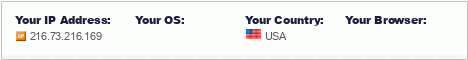 A
About The Author
Hi! I am Ajay Kumar Kalva, Currently serving as the CEO of this site, a tech geek by passion, and a chemical process engineer by profession, i'm interested in writing articles regarding technology, hacking and pharma technology.
Follow Me on Twitter AjaySpectator & Computer Innovations
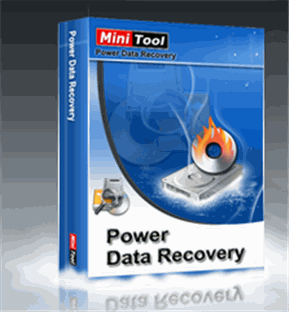

















 Hi! I am Ajay Kumar Kalva, Currently serving as the CEO of this site, a tech geek by passion, and a chemical process engineer by profession, i'm interested in writing articles regarding technology, hacking and pharma technology.
Hi! I am Ajay Kumar Kalva, Currently serving as the CEO of this site, a tech geek by passion, and a chemical process engineer by profession, i'm interested in writing articles regarding technology, hacking and pharma technology. 