It’s relaxing to have a recovery tool at the ready in case you delete or lose important data. But with the variety of convenient software development nowadays, it might be harder than you’d think to find a safe and reliable data recovery software, especially you can get it for free.
MiniTool Power Data Recoveryis a free and read-only data recovery software can help to recover deleted, formatted or lost data from hard drive, SSD, USB, memory card, and other storage devices easily and quickly.
What is MiniTool Power Data Recovery?
MiniTool power data recovery for windows is a software tool for recovering accidentally or otherwise deleted data from both healthy and damaged/corrupted storage media. The free version allows only 1GB of data recovery, while the Pro version delivers unlimited recovery for $69.99. It supports a huge list of different file formats and can work with various storage devices.
Setup and Interface
MiniTool power data recovery was easy to install and involved the usual, basic steps of picking a directory and confirming the customer agreement.
- Double click on the setup program to initialize installation wizard.
- Follow the wizard to complete the installation easily.
- In the last step of installation, you can check to launch MiniTool Power Data Recovery and then click on the “Finish” button to continue.
After that, the software was fully accessible, the interface show all the available features.
How to use the MiniTool power data recovery V8.1
1. Select disk and module
Let’s launch MiniTool power data recovery. And choose a storage device type that is most suitable for your computer hard drive data loss case.
2. Scan
Select the target partition or hard disk drive to scan by pressing the “Scan” button. And it shows progress bar and time left till the end of the scan.
3. Recover found files
Wait for the scan and look through the found files so as to check the needed ones and save it. Recovered data preserves, whenever possible, its original paths, which makes results viewing more intuitive.
Now, you have completed your data recovery process using MiniTool power data recovery.
MiniTool power data recovery V8.1 supports for multiples languages includng English, German and Japanese. this tool is a good one if you want to assess success of recovery but for more serious purposes we’d recommend the Pro version.If you want to get one pro version of it, Their MiniTool offer save 50% plus to buy one get one free on all the MiniTool software during the Thanksgiving carnival 2018, view the entry link.
Hey Visitor, Your IP is here:)
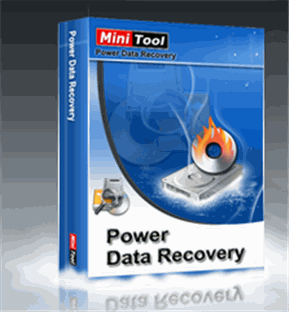









 Hi! I am Ajay Kumar Kalva, Currently serving as the CEO of this site, a tech geek by passion, and a chemical process engineer by profession, i'm interested in writing articles regarding technology, hacking and pharma technology.
Hi! I am Ajay Kumar Kalva, Currently serving as the CEO of this site, a tech geek by passion, and a chemical process engineer by profession, i'm interested in writing articles regarding technology, hacking and pharma technology. 