So here the tutorial starts,
Step-1: Open firefox and search for Flashgot addon,
Step-2: Install the flashgot addon and Restart firefox,
Step-3: Now open youtube or any online video and play it,
Step-4: Then on the right side of the Search Bar you will find an Icon blinking, Click On that,
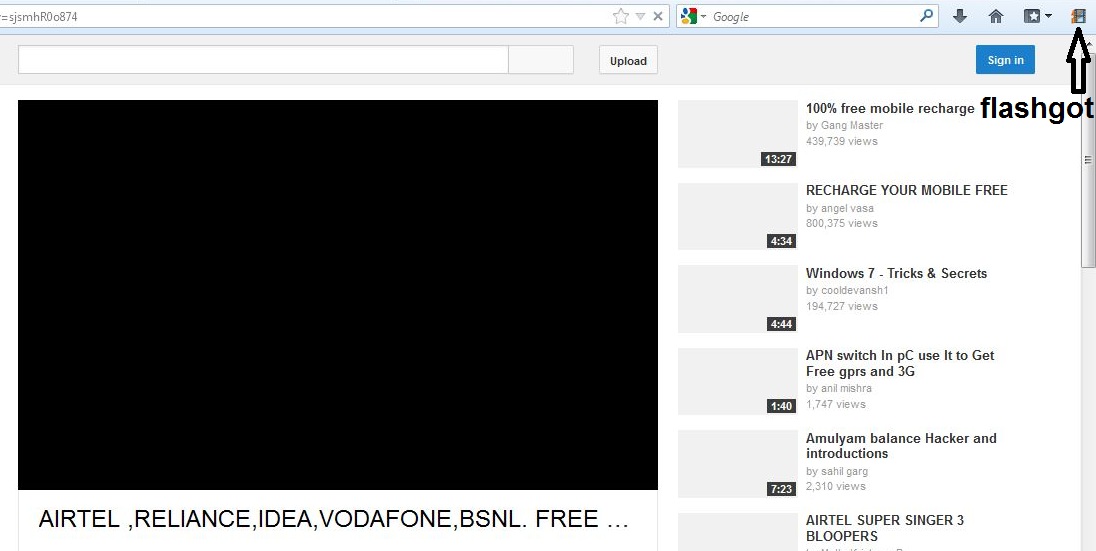
Step-5: Then it will ask for you to Browse a folder to save the video, Browse for your location and click save,Thats it,
Step-6: You are done.......!!
If you like our tutorial, Then Just give a smile and Visit Us Again



 Hi! I am Ajay Kumar Kalva, Currently serving as the CEO of this site, a tech geek by passion, and a chemical process engineer by profession, i'm interested in writing articles regarding technology, hacking and pharma technology.
Hi! I am Ajay Kumar Kalva, Currently serving as the CEO of this site, a tech geek by passion, and a chemical process engineer by profession, i'm interested in writing articles regarding technology, hacking and pharma technology. 