Nowadays
most people realized the importance of backing up data and system. If you don’t
backup your data, at some point in the future you may suffered from data loss.
Disk drives will ultimately fail, or a ransomware demand will forever encrypt
your precious data. That is why it should be the number one priority for
businesses and individuals to use backup software so a copy of your essential
data is to hand if the worse happens. Many of the programs that will help us in
this task are extra, but what if you don't want to shell out? Luckily there are
free alternatives and as good as or better than the pay. Here I recommend a
free backup program on the market
for you, that is AOMEI Backupper Standard.
AOMEI
Backupper, developed by AOMEI Technology, is an all-in-one backup, sync,
recovery and clone software which is free, the easiest and faster for users,
even you aren't an IT expert. It has a simple interface to understand that will
guide you step by step in the task. This tool supports all Windows editions,
from the old XP to the latest Windows 10. The latest Version 4.0.6 added
new multiple languages: Italian, Dutch, Spanish and Turkish. Now AOMEI
Backupper supports 10 languages.
Learn more updates
information, you can check their changelog: https://www.backup-utility.com/changelog.html
AOMEI
Backupper Standard Features
Backup Features
AOMEI
Backupper Standard support backup system, disks, partitions and files or
folders. It also supports Full Backup where there’s differential backup, incremental
backup and
schedule backup. With Disk Imaging and regular backing up your important data,
the pain of losing precious information is no longer an issue. In just a couple
of clicks, you should be able to recover everything back to its original state.
AOMEI Backupper Standard also support file sync,
which has the ability to synchronize multiple pairs of folders or files, easy
and quick to update two folders in two different places.
Restore Features
AOMEI Backupper Standard support system restore,
files restore, disk/partition restore, and selective file restore. When
disaster happens (e.g. system crash, virus infection, accidental error), you
can restore everything back to its original state or retrieve lost/deleted
data.
Clone Features
AOMEI Backupper Standard is also free partition and
disk cloning software, support disk and partition clone. It enables you to
transfer data, upgrade hard drive with faster SSD, and replace old smaller HDD
with new larger one.
Other Useful Tools
What’s more, there are many other useful features
included in AOMEI Backupper Standard Edition. With these functions, you can
manage your backups even better. They are: Explore and check image, Export and
import logs, and Create bootable rescue media.
Last
words
AOMEI Backupper
Standard is an excellent and free backup program that provides much more
than other free standard software. I like its simplicity and easy to
follow user interface, as well as the thorough backup methods that
cover virtually all areas you can think of. AOMEI Backupper Professional
edition has more functions, such as system clone, disk space management and
merge backup images. It provide 30 days free trial, you can try them according
to your needs. https://www.backup-utility.com/professional.html
Hey Visitor, Your IP is here:)


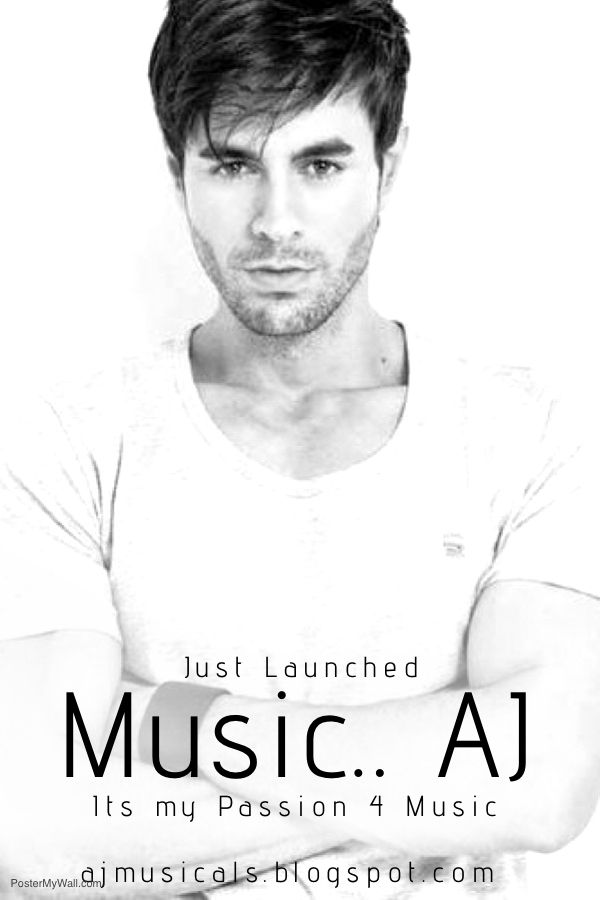








 Hi! I am Ajay Kumar Kalva, Currently serving as the CEO of this site, a tech geek by passion, and a chemical process engineer by profession, i'm interested in writing articles regarding technology, hacking and pharma technology.
Hi! I am Ajay Kumar Kalva, Currently serving as the CEO of this site, a tech geek by passion, and a chemical process engineer by profession, i'm interested in writing articles regarding technology, hacking and pharma technology. 
