AOMEI PE Builder is a free
Windows PE tools to create a bootable environment based on Windows PE (Windows
Pre-installation Environment) without installing AIK/WAIK, which integrates a
set of tools that enables you to boot up your computer for easy maintenance and
fast recovery tasks when the native system is corrupted or cannot be used. The
Windows PE bootable media can be a CD/DVD disc, USB flash drive, or ISO image
file, so you can choose the most convenient one according to your preference. Unlike
traditional WinPE environment, it brings you a user-friendly graphical
interface and a familiar Windows environment, including desktop, Windows
explorer, start menu, taskbar, etc. It is easy to use just like using Windows
7.
AOMEI
PE Builder could help you in some situation, such as computer
breaks down suddenly, and you can use AOMEI PE Builder to rescue system.
Computer infects virus to cause that computer can’t boot, then you can enter
computer with AOMEI PE Builder to transfer data and pack offline version of
antivirus software to AOMEI PE Builder to kill virus. You can also maintain
computer and better manage hard disk and partition with tools offered by AOMEI
PE Builder. One more cases, if you forget admin passwords of computer when you
want to enter computer, you can change or remove login passwords with NTPW Edit
tool offered by AOMEI PE builder.
There is two versions of AOMEI PE Builder 2.0, the bigger one (146.84MB) contains AOMEI build-in partition manager and complete backup program, and the smaller one
(72.3MB) doesn’t contain. You can choose the version according to your need. If
you want to use other drivers or software, you can also pack them into AOMEI PE
Builder. And
the bootable media you create with latest AOMEI PE Builder 2.0 is compatible
with both BIOS and UEFI, so you don't have to create two medias for those two
boot modes separately.
Key Features of AOMEI PE
Builder 2.0
l
Support Network: In most cases, the Windows PE created by
AOMEI PE Builder can be connected to network. Through the network, you can
download directly the off-line version of anti-virus software in the Windows PE
system.
l
Pack Portable Tools and Drivers: you can choose to download
the version contains AOMEI Partition Assistant or AOMEI Backupper or the not. You
can still specify your own Windows PE through “Add Files” and “Add Drivers”.
l
Support to download Windows 10 recovery environment to
create a Windows PE bootable media.
l
Support to cancel the operation during the process of creating
a Windows PE bootable media.
l
Added dual-boot function: a Windows PE bootable media
supports both EFI and Legacy BIOS boot modes.
l
Now AOMEI PE Builder fully supports Windows 10/Vista/XP.
For
more information, please check the change log.
Conclusion
AOMEI
PE Builder is a great freeware, with it, you are able to maintain your system
better and make your life easier. It is much easier to use than original Windows
PE, since you don’t need to install AIK/WAIK, and the environment has a
familiar Windows environment. The PE builder
fully supports Windows XP to Windows 10, with its standard Windows environment
and additional free tools, is a practical and dead easy tool to create rescue
media which certainly worthy a try.
Hey Visitor, Your IP is here:)


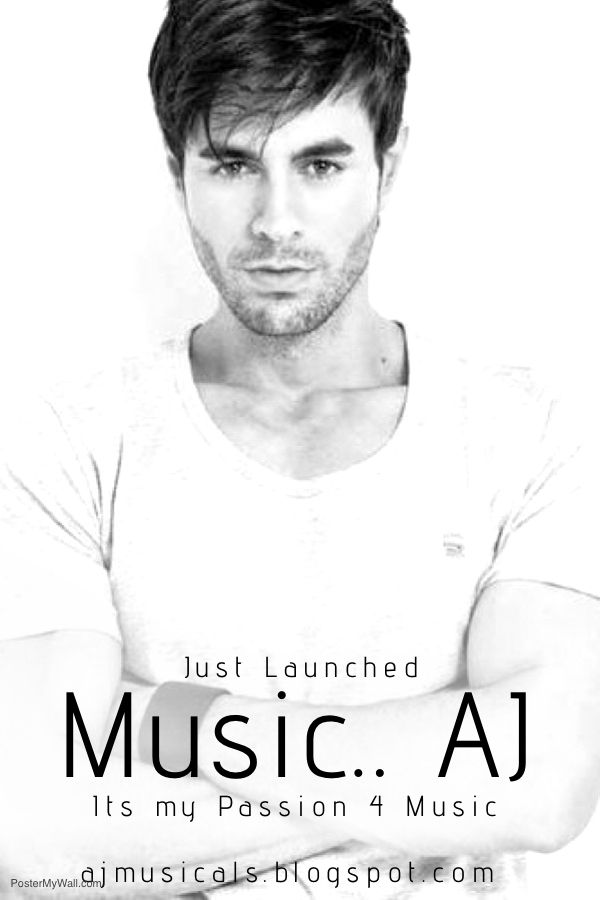








 Hi! I am Ajay Kumar Kalva, Currently serving as the CEO of this site, a tech geek by passion, and a chemical process engineer by profession, i'm interested in writing articles regarding technology, hacking and pharma technology.
Hi! I am Ajay Kumar Kalva, Currently serving as the CEO of this site, a tech geek by passion, and a chemical process engineer by profession, i'm interested in writing articles regarding technology, hacking and pharma technology. 
