Recently I have discovered this new app for Android called unified remote, which lets you connect your android phone to your computer and you can control programs, keyboard and mouse. So you can control almost everything on your computer. You can also upgrade it to premium for $4 , that will allow you to have more control over your PC.
1) You should first install on the computer you wish to control, go to this link and download it for your computer
2) Now you will need to install the application and start it.

3) Now go to this link and download it for android and install this application on your phone, do this 3rd step from your android phone

4) Once its done, on your android you will only need to follow the instructions.

Here is a demo video:
That’s it, now you can control your computer and even prank your friends.
 About author
About author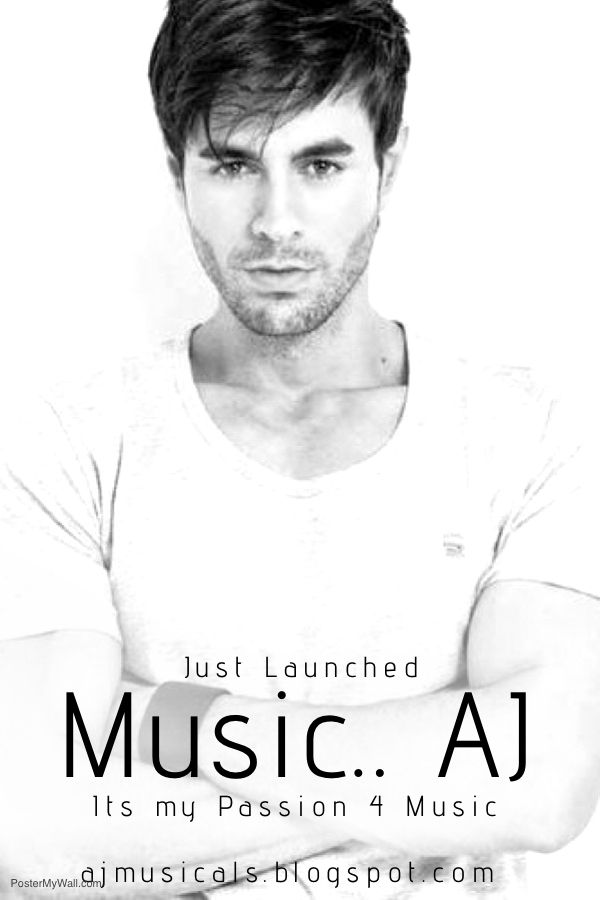








 Hi! I am Ajay Kumar Kalva, Currently serving as the CEO of this site, a tech geek by passion, and a chemical process engineer by profession, i'm interested in writing articles regarding technology, hacking and pharma technology.
Hi! I am Ajay Kumar Kalva, Currently serving as the CEO of this site, a tech geek by passion, and a chemical process engineer by profession, i'm interested in writing articles regarding technology, hacking and pharma technology. 

thanks ajay, fir the useful and informative post.keep updating us
ReplyDeletepou cheats