Here is useful android hack that will let you share your data connection on your Android device wirelessly with other cell phones, tablets, computers, laptops.
1) Press Menu button and go to Settings
2) Click the “Wireless & networks”
3) Select “Portable Wi-Fi hotspot”. Your phone will start acting like a wireless access point.
4)Find and Connect to the New Wi-Fi Hotspot created
5) You can change the default password, security level, router name (SSID) in the Wi-Fi hotspot settings.






 About author
About author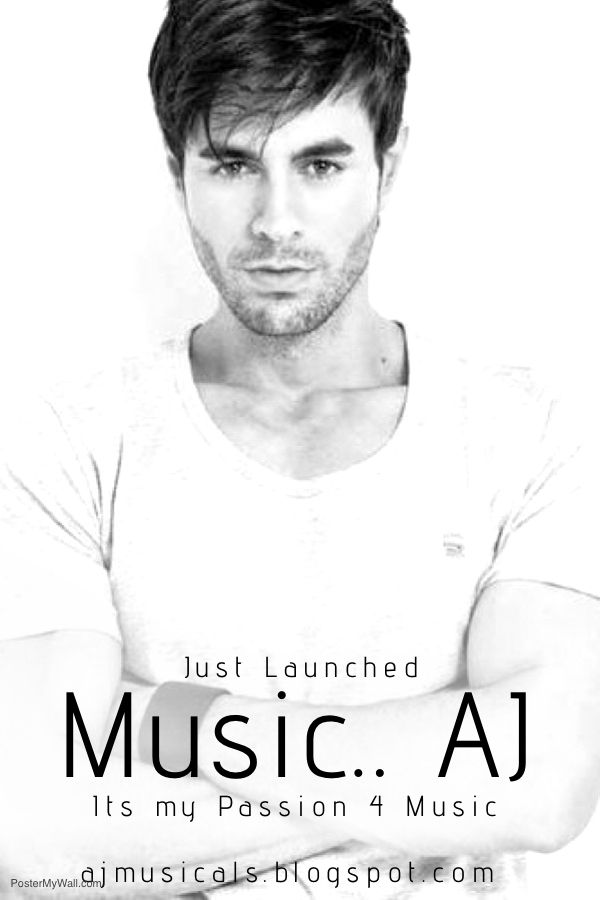








 Hi! I am Ajay Kumar Kalva, Currently serving as the CEO of this site, a tech geek by passion, and a chemical process engineer by profession, i'm interested in writing articles regarding technology, hacking and pharma technology.
Hi! I am Ajay Kumar Kalva, Currently serving as the CEO of this site, a tech geek by passion, and a chemical process engineer by profession, i'm interested in writing articles regarding technology, hacking and pharma technology. 
