Whenever i'm playing a high fps game in my lappie, it gets strucked and i'll drop to frustration, and many of us have the same situation in case of our mobile, and while gaming on my lappie i'll readyboost my 16gb sony usb to boost my Ram, and for those who were gaming on mobiles this post is special, so lets give a try.
RAM is a major issue in the low budget Android Smartphones. You will surely get a good quality processor but RAM will be very low as compared to highly priced Android powered devices. Due to low RAM you are not able to use bigger size apps and play heavy games. If one says that I am able to install and run heavy apps and games then I want to clear that those apps will surely crash at the time of running due to shortage of RAM. Everyone can not afford high range phones which supports a RAM of 1-2 GB. To solve this issue today I am going to show you the way toincrease RAM in Android supporting devices. Then you will be able to run and play heavy games without any crashing.
Note :- By increasing RAM I don't mean to internally add any hardware in your Android device. And no doubt you can't do this also, it's very tough for a common man to increase RAM by adding any hardware. You will need experts who can increase RAM manually and Smartphone manufacturer has some instructions for this which a professional knows very well. Simply follows below mentioned trick which uses some apps to increase your RAM.
What you will Need:
- Micro SD card which we will be using as RAM to store things (Use class 4 or higher SD card as it will give good performance to your device rather than any other).
- Rooted Smartphone or Tablet - You will need to root your device as this feature only works with rooted phones.
- Micro SD card reader.
- PC or Laptop anything that you are having.
- Internet connection to download apps specified below.
Partition Your Micro SD Card:
First of all you will need to partition your SD card and for this just follow the steps mentioned below:
- Firstly download Mini Tool Partition from Here.
- Now install it on your PC or Laptop and connect your Micro SD card using card reader.
- Open Mini Tool Partition in your PC or Laptop and when the application open click on your SD Card and select Delete option. (Note: This will deleted all the data stored on your SD card so if you're having any data then shift it on at any other place.)
- It will take some time in formatting when it is done then simply right click on you SD card and select make option.
- A new window will open giving you options for making partition; select the partition as primary and file system as FAT if SD Card is less than 4GB or FAT32 if your SD Card is more than 4GB.
- Now leave about 512 MB or more space for making the next partition.
- At last just select done and do right click on unallocated space of your SD Card and again click make option. Select Primary partition but change the file system to Ext2, Ext3 or Ext4 etc.
- Now just click on apply changes and it wait till the partition are made.
Here are the final steps to use your SD card as RAM. Just check out below:
- Download and install Link2SD from Google play store on your Android device.
- Open the app on your Smartphone, It will ask for root permission and after that it will ask you the file system of the .ext partition that you had before made, choose the option as you had choose in the partitioning steps.
- Just sort the apps and link them, that's it.

 About author
About author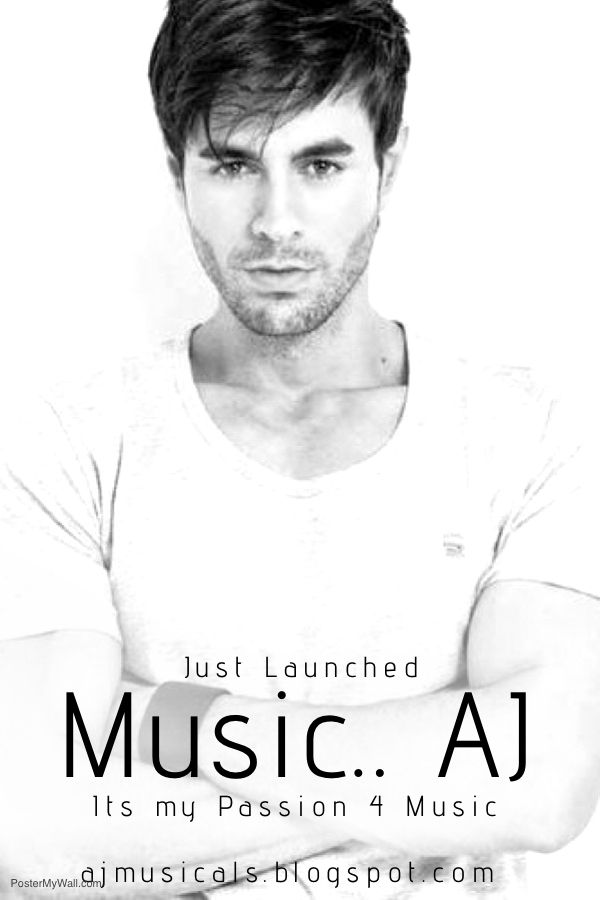







 Hi! I am Ajay Kumar Kalva, Currently serving as the CEO of this site, a tech geek by passion, and a chemical process engineer by profession, i'm interested in writing articles regarding technology, hacking and pharma technology.
Hi! I am Ajay Kumar Kalva, Currently serving as the CEO of this site, a tech geek by passion, and a chemical process engineer by profession, i'm interested in writing articles regarding technology, hacking and pharma technology. 
