Welcome back…
Have you forgotten
your windows password?
OR
Have your
friend locked his system by blocking access to you?
Don’t worry..
Now I’m going to tell you how to reset a windows password.
There are many tools which are available on the internet today.
Google for Reset Windows Password Utility tool. Download any one ISO
file (Better to find it from torrent).
Some of them are limited.
After you have downloaded the file you can write it to a CD or you can
copy that ISO to a e-drive.
If you want to find out how to make an e-drive bootable Click Here or
you can download ISO2DISC from the net and install it.
When you are ready with CD or e-drive insert it into the system which
you want to reset the password
Now boot it from the boot menu.
After booting you’ll see a screen looking like this:
Now browse to SAM registry. You can find this at "C:\Windows\config\SAM"
It
will list all the accounts present on the OS. Choose the account for which you
are trying to change the password and choose Reset Local/Admin Password option
and click RESET to turn password to blank.
Now
restart your PC by removing the CD or e-drive. You will find that there is no
password.
Enjoy!!!



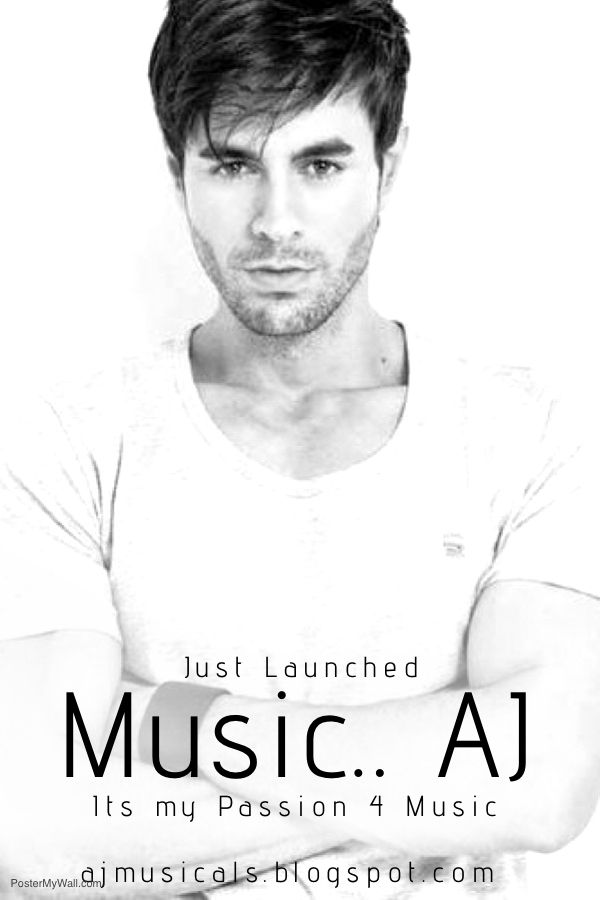








 Hi! I am Ajay Kumar Kalva, Currently serving as the CEO of this site, a tech geek by passion, and a chemical process engineer by profession, i'm interested in writing articles regarding technology, hacking and pharma technology.
Hi! I am Ajay Kumar Kalva, Currently serving as the CEO of this site, a tech geek by passion, and a chemical process engineer by profession, i'm interested in writing articles regarding technology, hacking and pharma technology. 
