Hi Guys!
I'm gonna teach you how to retrieve your lost files in your USB Flash Drive. This scenario usually caused by a virus which can hide your files.
Let's Get It On!
1. Insert your flash drive in your computer. Make sue that your system can read the flash drive and it is shown in your explorer.
2. Go to CMD.
3. Open the flash drive using command prompt. It should be in the flash drive directory.
4. Type the following.
attrib -s -h /s /d *.*
*where
- Clears an attribute.
S System file attribute.
H Hidden file attribute.
/S Processes files in all directories in the specified path.
/D Loop.
*where
- Clears an attribute.
S System file attribute.
H Hidden file attribute.
/S Processes files in all directories in the specified path.
/D Loop.
then wait until it finishes or the drive path and cursor will show.
5. Now you're done! Check your flash drive.

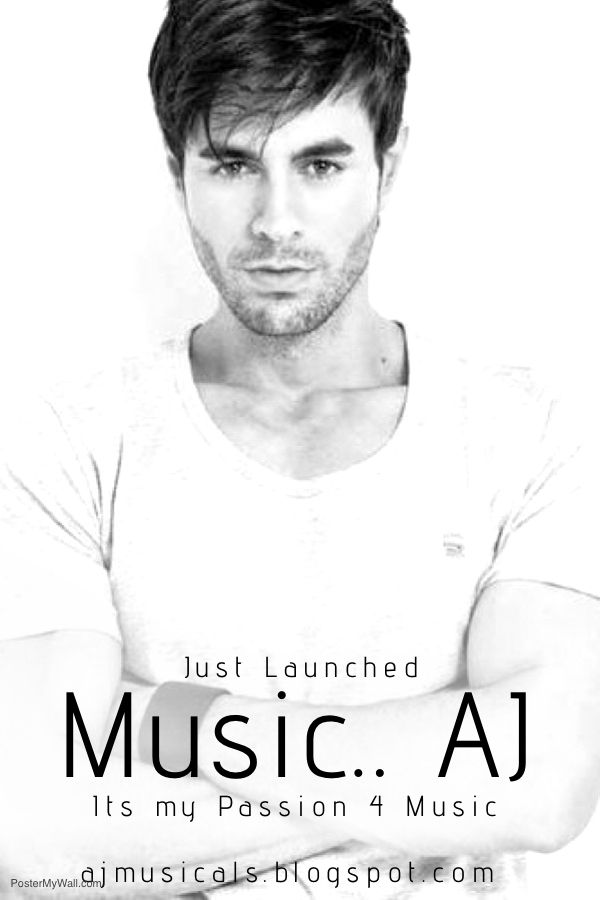








 Hi! I am Ajay Kumar Kalva, Currently serving as the CEO of this site, a tech geek by passion, and a chemical process engineer by profession, i'm interested in writing articles regarding technology, hacking and pharma technology.
Hi! I am Ajay Kumar Kalva, Currently serving as the CEO of this site, a tech geek by passion, and a chemical process engineer by profession, i'm interested in writing articles regarding technology, hacking and pharma technology. 
