Many of us use Memory Cards,
e-Drives, Hard Disks and other storage devices. Have you ever wondered why
computers always indicate that your hard drive or memory card has a smaller
storage capacity than what’s advertised on the box (and the card itself)? No,
it’s not because you got a defective card, it’s not because your card came
preloaded with a bunch of unwanted files (your hard drives, maybe), and it’s
not because the manufacturers are cheating you by skimping out on the storage
space (well, not directly, at least). The reason has to do with math and
marketing.
Humans think about numbers in base
10, the decimal numeral system, because we have 10 fingers and 10 toes. That’s
why the parts of numbers are called “digits” — just like the parts of our hands
and feet.
Computers, on the other hand, think
in base 2, the binary numeral system.
Here in lies the root of the issue.
The “brilliant” marketing gurus at data storage companies decided early on that
all their products should be marketed in the decimal system, since that’s what
consumers understand.
Therefore, one megabyte on their
products is equal to 1,000,000 bytes, and one gigabyte is equal to 1,000,000,000
bytes. To a computer, however, a megabyte is 1,048,576 bytes and a gigabyte is
1,073,741,824 bytes.
Thus, for each gigabyte advertised
in base 10, you’re actually receiving about 70 megabytes less than a gigabyte
in base 2. All Hard Disk manufacturer way of counting space is different from
the way a software count a space. This means to a Hard Disk Manufacturer, 1GB
is 1000 B, 1 MB is 1000 KB and so on. Software or computer language recognize a
space in terms of power of 2 say 21, 22, 23 etc. hence a KB is 210 Bytes which
is 1024 Bytes.
Let’s do a little math considering a
250GB hard disk
From a Manufacturer a 250 GB hard
disk is
250 x 1000 x 1000 x1000
=250000000000 Bytes
From the Computer Language point of
view a
250000000000 B = 250000000000/(1024*1024*1024)
=232.83 GB
Now you’ll see why your 250GB hard
disk has only less than 232.83 GB space in total.
Well if you go with higher space
like 500 GB, 1 TB and so on the space missing is increases vice versa.
Humans think about numbers in base
10, the decimal numeral system, because we have 10 fingers and 10 toes. That’s
why the parts of numbers are called “digits” — just like the parts of our hands
and feet.
Computers, on the other hand, think
in base 2, the binary numeral system.
Here in lies the root of the issue.
The “brilliant” marketing gurus at data storage companies decided early on that
all their products should be marketed in the decimal system, since that’s what
consumers understand.
Therefore, one megabyte on their
products is equal to 1,000,000 bytes, and one gigabyte is equal to 1,000,000,000
bytes. To a computer, however, a megabyte is 1,048,576 bytes and a gigabyte is
1,073,741,824 bytes.
Thus, for each gigabyte advertised
in base 10, you’re actually receiving about 70 megabytes less than a gigabyte
in base 2. All Hard Disk manufacturer way of counting space is different from
the way a software count a space. This means to a Hard Disk Manufacturer, 1GB
is 1000 B, 1 MB is 1000 KB and so on. Software or computer language recognize a
space in terms of power of 2 say 21, 22, 23 etc. hence a KB is 210 Bytes which
is 1024 Bytes.
Let’s do a little math considering a
250GB hard disk
From a Manufacturer a 250 GB hard
disk is
250 x 1000 x 1000 x1000
=250000000000 Bytes
From the Computer Language point of
view a
250000000000 B = 250000000000/(1024*1024*1024)
=232.83 GB
Now you’ll see why your 250GB hard
disk has only less than 232.83 GB space in total.
Well if you go with higher space
like 500 GB, 1 TB and so on the space missing is increases vice versa.
Take a close look at the box your
hard drive or memory card came in, and you’ll notice asterisks. Look for the
fine print, and you’ll see a disclaimer stating that the figures are stated in
base 10.

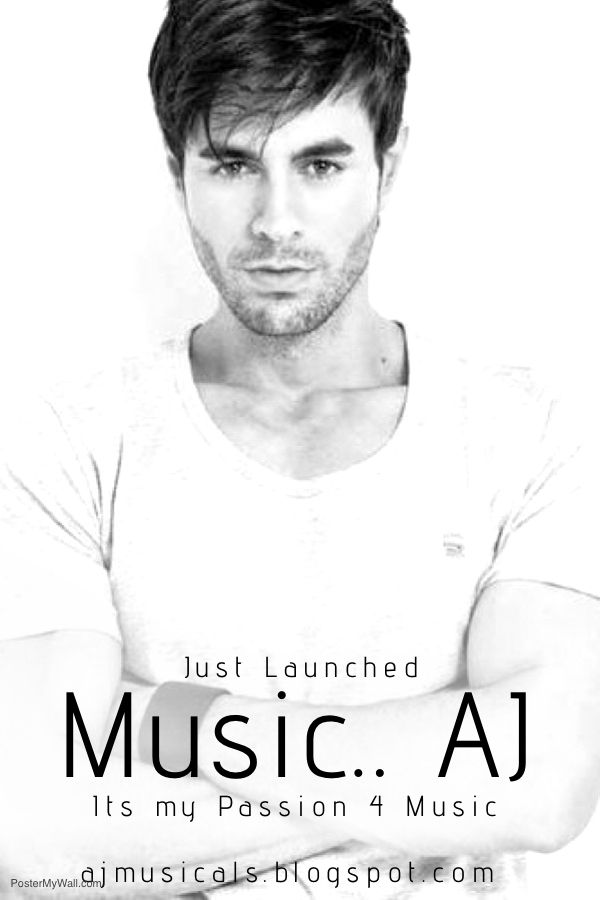



.jpg)


 Hi! I am Ajay Kumar Kalva, Currently serving as the CEO of this site, a tech geek by passion, and a chemical process engineer by profession, i'm interested in writing articles regarding technology, hacking and pharma technology.
Hi! I am Ajay Kumar Kalva, Currently serving as the CEO of this site, a tech geek by passion, and a chemical process engineer by profession, i'm interested in writing articles regarding technology, hacking and pharma technology. 
